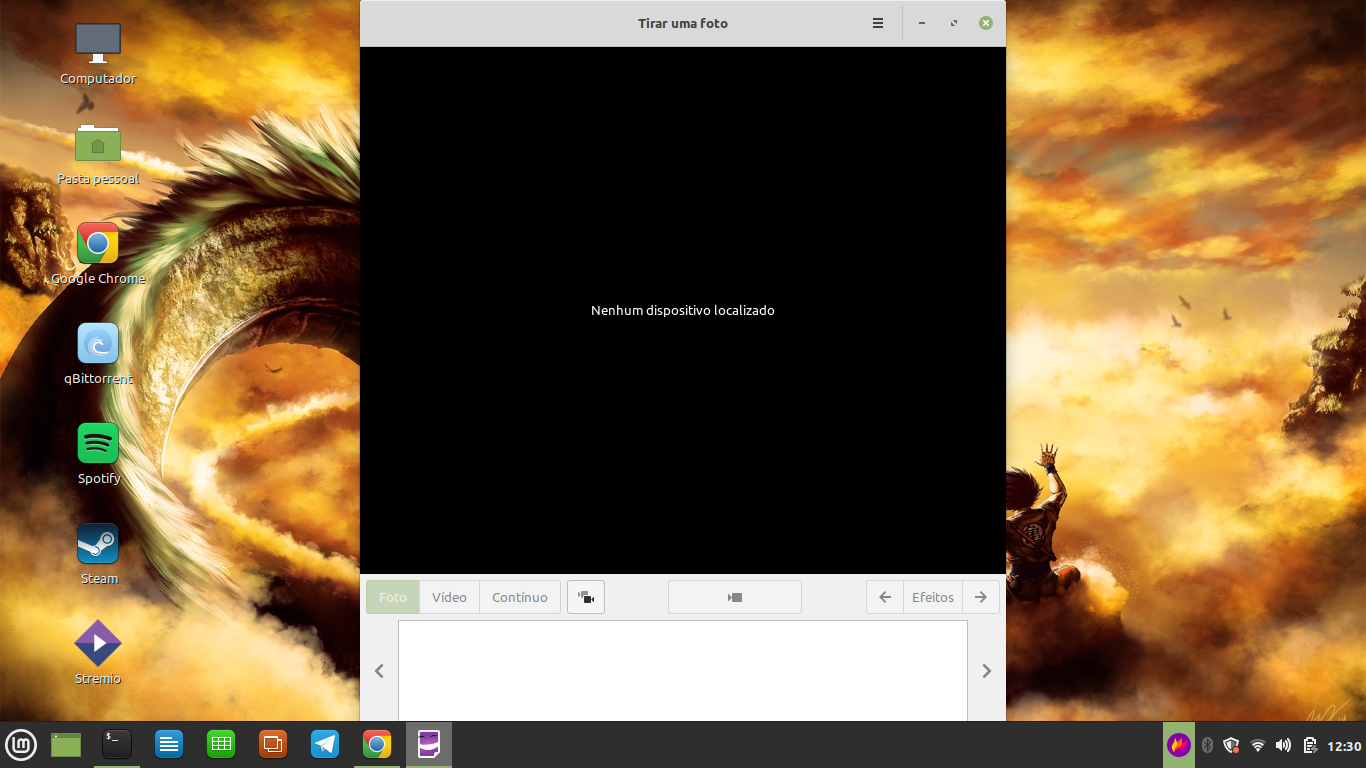Webcam do Notebook Dell não inicia no Linux Mint 20
1. Webcam do Notebook Dell não inicia no Linux Mint 20

Samuelss19
(usa Linux Mint)
Enviado em 19/11/2020 - 12:36h
Quando tento abrir o Cheese pelo notebook ele dar o seguinte erro, já instalei os pacotes do v4l pelo synaptic mas mesmo assim ele não inicia, dar que nenhum dispositivo localizado, segue o erro do terminal:(cheese:5715): Clutter-WARNING **: 12:29:00.159: Whoever translated default:LTR did so wrongly.
** Message: 12:29:00.314: cheese-application.vala:214: Error during camera setup: Nenhum dispositivo localizado
(cheese:5715): cheese-CRITICAL **: 12:29:00.328: cheese_camera_device_get_name: assertion 'CHEESE_IS_CAMERA_DEVICE (device)' failed
(cheese:5715): GLib-CRITICAL **: 12:29:00.328: g_variant_new_string: assertion 'string != NULL' failed
(cheese:5715): GLib-CRITICAL **: 12:29:00.328: g_variant_ref_sink: assertion 'value != NULL' failed
(cheese:5715): GLib-GIO-CRITICAL **: 12:29:00.328: g_settings_schema_key_type_check: assertion 'value != NULL' failed
(cheese:5715): GLib-CRITICAL **: 12:29:00.328: g_variant_get_type_string: assertion 'value != NULL' failed
(cheese:5715): GLib-GIO-CRITICAL **: 12:29:00.328: g_settings_set_value: key 'camera' in 'org.gnome.Cheese' expects type 's', but a GVariant of type '(null)' was given
(cheese:5715): GLib-CRITICAL **: 12:29:00.328: g_variant_unref: assertion 'value != NULL' failed
** (cheese:5715): CRITICAL **: 12:29:00.328: cheese_preferences_dialog_setup_resolutions_for_device: assertion 'device != NULL' failed
alguma ajuda, queria poder utilizar a webcam no Linux