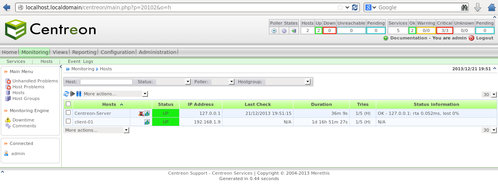Monitoramento utilizando Centreon 2.4.5 + Nagios 3.5.1 + CentOS 6.5
Neste tutorial, vamos montar um ambiente de monitoramento usando as versões mais recentes e estáveis do Nagios, Centreon e CentOS.
[ Hits: 52.276 ]
Por: Samuel Costa em 30/12/2013
Instalação do Centreon, configuração e tela inicial de acesso
Instalação do Centreon
12. Baixe, descompacte e entre no diretório que será criado com os seguintes comandos:# wget http://download.centreon.com/index.php?id=4298
* Versão recente do Centreon, quando da criação deste tutorial.
# tar zxvf centreon-2.4.5.tar.gz
# cd centreon-2.4.5
12.1. Inicie o script e siga as informações abaixo:
# ./install.sh -i
#########################################################################
# #
# Centreon (www.centreon.com) #
# Thanks for using Centreon #
# #
# v2.4.5 #
# #
# infos@centreon.com #
# #
# Make sure you have installed and configured #
# sudo - sed - php - apache - rrdtool - mysql #
# #
#########################################################################
-------------------------------------------------------------
Checking all needed binaries
-------------------------------------------------------------
rm OK
cp OK
mv OK
/bin/chmod OK
/bin/chown OK
echo OK
more OK
mkdir OK
find OK
/bin/grep OK
/bin/cat OK
/bin/sed OK
12.2 - Leia e aceite os termos:
This General Public License does not permit incorporating your program into
proprietary programs. If your program is a subroutine library, you may
consider it more useful to permit linking proprietary applications with the
library. If this is what you want to do, use the GNU Library General
Public License instead of this License.
Do you accept GPL license ?
[y/n], default to [n]:
> y
12.3. Componentes principais, aceite todos escolhendo a opção y:
----------------------------------------------------
Please choose what you want to install
----------------------------------------------------
Do you want to install : Centreon Web Front
[y/n], default to [n]:
> y
Do you want to install : Centreon CentCore
[y/n], default to [n]:
> y
Do you want to install : Centreon Nagios Plugins
[y/n], default to [n]:
> y
Do you want to install : Centreon Snmp Traps process
[y/n], default to [n]:
> y
12.4. Instalação dos diretórios:
---------------------------------------------------------------
Start CentWeb Installation
---------------------------------------------------------------
Where is your Centreon directory?
default to [/usr/local/centreon]
> /usr/share/centreon
Do you want me to create this directory ? [/usr/share/centreon]
[y/n], default to [n]:
> y
Path /usr/share/centreon OK
Where is your Centreon log directory
default to [/usr/local/centreon/log/]
> /var/log/centreon
Do you want me to create this directory ? [/var/log/centreon/]
[y/n], default to [n]:
> y
Path /var/log/centreon/ OK
Where is your Centreon etc directory
default to [/etc/centreon]
>
Do you want me to create this directory ? [/etc/centreon]
[y/n], default to [n]:
> y
Path /etc/centreon OK
Where is your Centreon binaries directory
default to [/usr/local/centreon/bin]
> /usr/share/centreon/bin
Do you want me to create this directory ? [/usr/share/centreon/bin]
[y/n], default to [n]:
> y
Path /usr/share/centreon/bin OK
Where is your Centreon data information directory
default to [/usr/local/centreon/data]
> /usr/share/centreon/data
Do you want me to create this directory ? [/usr/share/centreon/data]
[y/n], default to [n]:
> y
Where is your Centreon generation_files directory?
default to [/usr/local/centreon/]
> /usr/share/centreon
Path /usr/share/centreon/ OK
Where is your Centreon variable library directory?
default to [/var/lib/centreon]
>
Do you want me to create this directory ? [/var/lib/centreon]
[y/n], default to [n]:
> y
Path /var/lib/centreon OK
Where is your CentPlugins Traps binary
default to [/usr/local/centreon/bin]
> /usr/share/centreon/bin
Path /usr/share/centreon/bin OK
The RRDs.pm package can be located elsewhere. In order to locate it, run this in anoth er terminal:
updatedb
locate RRDs.pm
Where is the RRD perl module installed [RRDs.pm]
default to [/usr/lib/perl5/RRDs.pm]
>
Path /usr/lib/perl5 OK
/usr/bin/rrdtool OK
/usr/bin/mail OK
/usr/bin/php OK
/usr/bin/perl OK
Finding Apache user : apache
Finding Apache group : apache
Centreon user and group
The group of Centreon applications: This group is used for access rights between monit oring applications:
What is the Centreon group ? [centreon]
default to [centreon]
>
What is the Centreon user ? [centreon]
default to [centreon]
>
12.5. Usuário que será utilizado para iniciar o monitoramento:
What is the Monitoring engine user ?
> nagios
12.6. Configurando o Centreon Broker:
What is the Broker user ? (optional) > nagios12.8. Diretório de log de eventos:
What is the Monitoring engine log directory ?
> /usr/local/nagios/var/
12.8. Diretório dos plugins:
Where is your monitoring plugins (libexec) directory ?
default to [/usr/lib/nagios/plugins]
>
Path /usr/local/nagios/libexec OK
Add group centreon to user apache OK
Add group centreon to user centreon-engine OK
Add group centreon-engine to user apache OK
Add group centreon-engine to user centreon OK
12.9. Configuração do sudo:
-------------------------------------------------------------
Configure Sudo
-------------------------------------------------------------
Where is sudo configuration file
default to [/etc/sudoers]
>
/etc/sudoers OK
12.10. Configuração das engines (motores):
What is the Monitoring engine init.d script ?
> /etc/init.d/nagios
What is the Monitoring engine binary ?
> /usr/local/nagios/bin/nagios
What is the Monitoring engine configuration directory ?
> /usr/local/nagios/etc/
Where is the configuration directory for broker module ?
> /etc/nagios
Where is the init script for broker module daemon ?
> /etc/init.d/ndo2db
12.11. Aceite a reconfiguração do sudo.
12.12. Configuração do Apache:
-------------------------------------------------------------
Configure Apache server
-------------------------------------------------------------
Do you want to add Centreon Apache sub configuration file ?
[y/n], default to [n]:
> y
Create '/etc/httpd/conf.d/centreon.conf' OK
Configuring Apache OK
Do you want to reload your Apache ?
[y/n], default to [n]:
> y
Reloading Apache service OK
Preparing Centreon temporary files
Change right on /var/log/centreon OK
Change right on /etc/centreon OK
Change macros for insertBaseConf.sql OK
Change macros for sql update files OK
Change macros for php files OK
Change right on /usr/local/etc OK
Add group centreon to user apache OK
Add group centreon to user centreon-engine OK
Add group centreon to user centreon OK
Copy CentWeb in system directory
Install CentWeb (web front of centreon) OK
Change right for install directory
Change right for install directory OK
Install libraries OK
Write right to Smarty Cache OK
Copying libinstall OK
Change macros for centreon.cron OK
Install Centreon cron.d file OK
Change macros for centAcl.php OK
Change macros for downtimeManager.php OK
Change macros for eventReportBuilder.pl OK
Change macros for dashboardBuilder.pl OK
Install cron directory OK
Change right for eventReportBuilder.pl OK
Change right for dashboardBuilder.pl OK
Change macros for centreon.logrotate OK
Install Centreon logrotate.d file OK
Prepare export-mysql-indexes OK
Install export-mysql-indexes OK
Prepare import-mysql-indexes OK
Install import-mysql-indexes OK
Prepare indexes schema OK
Install indexes schema OK
12.13. Instalação do módulo Pear:
--------------------------------------------------------------
Pear Modules
--------------------------------------------------------------
Check PEAR modules
PEAR 1.4.9 1.9.4 OK
DB 1.7.6 1.7.14 OK
DB_DataObject 1.8.4 1.10.0 OK
DB_DataObject_FormBuilder 1.0.0RC4 1.0.2 OK
MDB2 2.0.0 2.4.1 OK
Date 1.4.6 1.4.7 OK
HTML_Common 1.2.2 1.2.5 OK
HTML_QuickForm 3.2.5 3.2.13 OK
HTML_QuickForm_advmultiselect 1.1.0 1.5.1 OK
HTML_Table 1.6.1 1.8.3 OK
Archive_Tar 1.1 1.3.1 OK
Auth_SASL 1.0.1 1.0.6 OK
Console_Getopt 1.2 1.2 OK
Net_SMTP 1.2.8 1.6.1 OK
Net_Socket 1.0.1 1.0.10 OK
Net_Traceroute 0.21 0.21.3 OK
Net_Ping 2.4.1 2.4.5 OK
Validate 0.6.2 0.8.5 OK
XML_RPC 1.4.5 1.5.5 OK
SOAP 0.10.1 0.13.0 OK
Log 1.9.11 1.12.7 OK
Archive_Zip 0.1.2 0.1.2 OK
All PEAR modules OK
12.14. Instalação do CentStorage:
--------------------------------------------------------------
Start CentStorage Installation
--------------------------------------------------------------
Where is your Centreon Run Dir directory?
default to [/var/run/centreon]
>
Do you want me to create this directory ? [/var/run/centreon]
[y/n], default to [n]:
> y
Path /var/run/centreon OK
Where is your CentStorage binary directory
default to [/usr/share/centreon/bin]
>
Path /usr/share/centreon/bin OK
Where is your CentStorage RRD directory
default to [/var/lib/centreon]
>
Path /var/lib/centreon OK
Preparing Centreon temporary files
/tmp/centreon-setup exists, it will be moved...
install www/install/createTablesCentstorage.sql OK
Creating Centreon Directory '/var/lib/centreon/status' OK
Creating Centreon Directory '/var/lib/centreon/metrics' OK
Change macros for centstorage binary OK
Install CentStorage binary OK
Install library for centstorage OK
Change right : /var/run/centreon OK
Change macros for centstorage init script OK
Do you want me to install CentStorage init script ?
[y/n], default to [n]:
> y
CentStorage init script installed OK
Do you want me to install CentStorage run level ?
[y/n], default to [n]:
> y
Change macros for logAnalyser OK
Install logAnalyser OK
Change macros for logAnalyser-cbroker OK
Install logAnalyser-cbroker OK
Change macros for nagiosPerfTrace OK
Install nagiosPerfTrace OK
Change macros for purgeLogs OK
Install purgeLogs OK
Change macros for purgeCentstorage OK
Install purgeCentstorage OK
Change macros for centreonPurge.sh OK
Install centreonPurge.sh OK
Change macros for centstorage.cron OK
Install CentStorage cron OK
Change macros for centstorage.logrotate OK
Install Centreon Storage logrotate.d file OK
Create /etc/centreon/instCentStorage.conf OK
Centcore installation
-------------------------------------------------------------
Start CentCore Installation
-------------------------------------------------------------
Where is your CentCore binary directory
default to [/usr/share/centreon/bin]
>
Path /usr/share/centreon/bin OK
/usr/bin/ssh OK
/usr/bin/scp OK
Preparing Centreon temporary files
/tmp/centreon-setup exists, it will be moved...
Change CentCore Macro OK
Copy CentCore in binary directory OK
Change right : /var/run/centreon OK
Change right : /var/lib/centreon OK
Change macros for centcore.logrotate OK
Install Centreon Core logrotate.d file OK
Replace CentCore init script Macro OK
Do you want me to install CentCore init script ?
[y/n], default to [n]:
> y
CentCore init script installed OK
Do you want me to install CentCore run level ?
[y/n], default to [n]:
> y
Create /etc/centreon/instCentCore.conf O
12.15. Instalação dos plugins:
--------------------------------------------------------------
Start CentPlugins Installation
--------------------------------------------------------------
Where is your CentPlugins lib directory
default to [/var/lib/centreon/centplugins]
>
Do you want me to create this directory ? [/var/lib/centreon/centplugins]
[y/n], default to [n]:
> y
Path /var/lib/centreon/centplugins OK
Preparing Centreon temporary files
/tmp/centreon-setup exists, it will be moved...
Change macros for CentPlugins OK
Installing the plugins OK
Change right on centreon.conf OK
CentPlugins is installed
---------------------------------------------------------------
Start CentPlugins Traps Installation
---------------------------------------------------------------
Where is your SNMP configuration directory
default to [/etc/snmp]
>
/etc/snmp OK
Where is your SNMPTT binaries directory
default to [/usr/local/centreon/bin/]
> /usr/share/centreon/bin
/usr/share/centreon/bin OK
Finding Apache user : apache
Preparing Centreon temporary files
/tmp/centreon-setup exists, it will be moved...
Change macros for CentPluginsTraps OK
Change macros for init scripts OK
Installing the plugins Trap binaries OK
Change macros for snmptrapd.conf OK
Change macros for snmptt.ini OK
SNMPTT init script installed OK
Install : snmptrapd.conf OK
Install : snmp.conf OK
Install : snmptt.ini OK
Install : snmptt OK
Install : snmptthandler OK
Install : snmpttconvertmib OK
Create /etc/centreon/instCentPlugins.conf OK
12.16. Se a instalação ocorrer sem falhas você receberá a tela abaixo:
######################################################################### # # # Go to the URL : http://localhost.localdomain/centreon/ # # to finish the setup # # # # Report bugs at http://forge.centreon.com # # # # Thanks for using Centreon. # # ----------------------- # # Contact : infos@centreon.com # # http://www.centreon.com # # # #########################################################################13. Para completar a instalação, vá ao endereço: http://localhost/centreon
Siga os passos mostrados na tela, levando em consideração os seus diretórios de configuração, seu usuário e senha do banco. Enjoy!!!
2. Instalação e configuração do NDOUtils e base de dados
3. Instalação do Centreon, configuração e tela inicial de acesso
Instalação do Centreon + Nagios 3
Hamachi - Redes virtuais utilizando software e internet
MrProject: O gerenciador de projetos (MSProject) para Linux
TitansELsetup, configurador automatizado para Red Hat Like
dstat - Ferramenta de Monitoramento no Linux
Bom artigo, ótima ferramenta.
Lembra muito uma ferramenta de monitoramento, desenvolvida pela Constat (www.constat.com.br) com base no Nagios.
Caros fiz e deu certinho, porem os hosts quando vou em Dashboard informam 100% undeterminad, por que será?
[1] Comentário enviado por junior.rocha em 30/12/2013 - 16:01h:
Bom artigo, ótima ferramenta.
Lembra muito uma ferramenta de monitoramento, desenvolvida pela Constat (www.constat.com.br) com base no Nagios.
Obrigado Júnior,
Espero ter ajudado um pouco com o artigo.
Abs.;
[2] Comentário enviado por celfs em 02/01/2014 - 16:38h:
Caros fiz e deu certinho, porem os hosts quando vou em Dashboard informam 100% undeterminad, por que será?
Celfs,
O host que está querendo monitorar está respondendo a pacotes ICMP enviados de dentro do servidor Nagios?
Abs.;
Desculpe-me é porque não esperei os dados serem carregados, hoje deu certo vi os dados, muito obrigado!
Será que vc teria um passo a passo para configurar os hosts com serviços o meu não deu certo?
[5] Comentário enviado por celfs em 03/01/2014 - 09:31h:
Desculpe-me é porque não esperei os dados serem carregados, hoje deu certo vi os dados, muito obrigado!
Será que vc teria um passo a passo para configurar os hosts com serviços o meu não deu certo?
celfs,
Ao concluir a instalação do centreon, automaticamente ele começa a monitorar o localhost(127.0.0.1), isso aconteceu quando você terminou a instalação?
Abs.;
Fiz todo o procedimento conforme o informado no site mas ao executar esse comando o mesmo da erro por nao encontrar o binario ndo2db alguem saberia dizer o por que?
/usr/local/nagios/bin/ndo2db -c /usr/local/nagios/etc/ndo2db.cfg
Cyberlander,
Você transformou o arquivi em binário? Consegue nos passar a saída do comando?
Abs.;
Bom dia
Presciso de uma ajuda para configurar lertas por traps no centreon.
Patrocínio
Destaques
Artigos
Trabalhando Nativamente com Logs no Linux
Jogando Daikatana (Steam) com Patch 1.3 via Luxtorpeda no Linux
LazyDocker – Interface de Usuário em Tempo Real para o Docker
Dicas
Apagar Todo o Histórico do Terminal
Linux Mint: Zram + Swapfile em Btrfs
Tópicos
Internet não funciona corretamente no Linux (3)
Pendrive do Ubuntu 24.04 travando ao tentar fazer a instalação dual bo... (4)
Instalar Dual Boot, Linux+Windows. (14)
queria saber de uma coisa sobre o steam e derivados (3)
tentei instalar o steam pelo terminal, agora ele não abre (3)
Top 10 do mês
-

Xerxes
1° lugar - 113.732 pts -

Fábio Berbert de Paula
2° lugar - 57.452 pts -

Buckminster
3° lugar - 29.518 pts -

Mauricio Ferrari (LinuxProativo)
4° lugar - 18.119 pts -

Alberto Federman Neto.
5° lugar - 18.076 pts -

Alessandro de Oliveira Faria (A.K.A. CABELO)
6° lugar - 17.918 pts -

Diego Mendes Rodrigues
7° lugar - 16.915 pts -

edps
8° lugar - 16.449 pts -

Daniel Lara Souza
9° lugar - 15.826 pts -

Andre (pinduvoz)
10° lugar - 15.420 pts