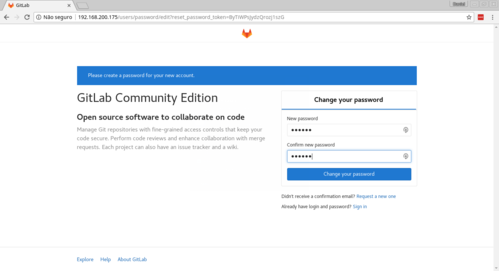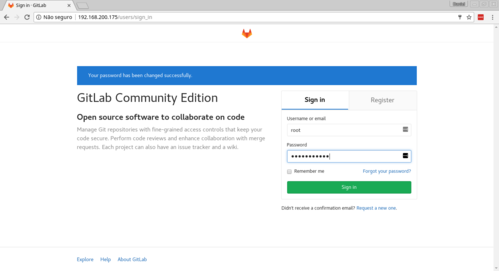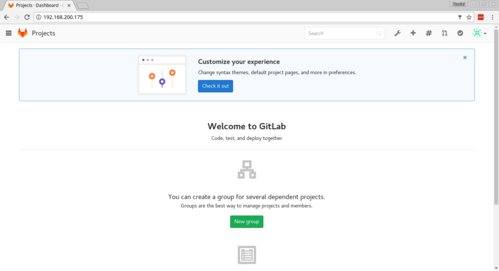GitLab no CentOS 7
Publicado por Daniel Lara Souza em 08/06/2017
[ Hits: 6.748 ]
Blog: http://danniel-lara.blogspot.com/
GitLab no CentOS 7
Atualiza o seu CentOS:
# yum update -y
Agora, vamos preparar a instalação:
# yum install curl policycoreutils openssh-server openssh-clients
# systemctl enable sshd
# systemctl start sshd
# yum install postfix
# systemctl enable postfix
# systemctl start postfix
# firewall-cmd --permanent --add-service=http
# systemctl reload firewalld
Instalar o GitLab:
# curl -sS https://packages.gitlab.com/install/repositories/gitlab/gitlab-ce/script.rpm.sh | sudo bash
# yum install gitlab-ce
# gitlab-ctl reconfigure
Feito, está instalado. Guia de referência: GitLab
dnfDragora - GUI para DNF no Fedora
Man Pages Coloridas no Debian 6
aBíblia Software 2.1: mais completa, mais fácil
Nagios - Script de instalação para Debian
Nenhum comentário foi encontrado.
Patrocínio
Destaques
Artigos
Papagaiando o XFCE com temas e recursos
WhatsApp com Chamadas no Linux via Waydroid
XFCE - quase um Gnome ou Plasma mas muito mais leve
LXQT - funcional para máquinas pererecas e usuários menos exigentes
Dicas
Gentoo: Sincronização com Git e Automação via Systemd
Instalação do tema Fluent GTK no Zorin OS
PKI na Prática: Criando CA e Certificado Wildcard (Automatizado)
Tópicos
Midia de instalação LM-21.3 não inicializa (13)
eu queria saber no lenovo slim, se tem como ver os mhz de memoria e tu... (3)
Top 10 do mês
-

Xerxes
1° lugar - 118.594 pts -

Fábio Berbert de Paula
2° lugar - 55.574 pts -

Buckminster
3° lugar - 25.724 pts -

Mauricio Ferrari (LinuxProativo)
4° lugar - 18.277 pts -

Sidnei Serra
5° lugar - 17.726 pts -

Alberto Federman Neto.
6° lugar - 17.689 pts -

Alessandro de Oliveira Faria (A.K.A. CABELO)
7° lugar - 17.210 pts -

Daniel Lara Souza
8° lugar - 17.198 pts -

edps
9° lugar - 16.691 pts -

Andre (pinduvoz)
10° lugar - 15.320 pts