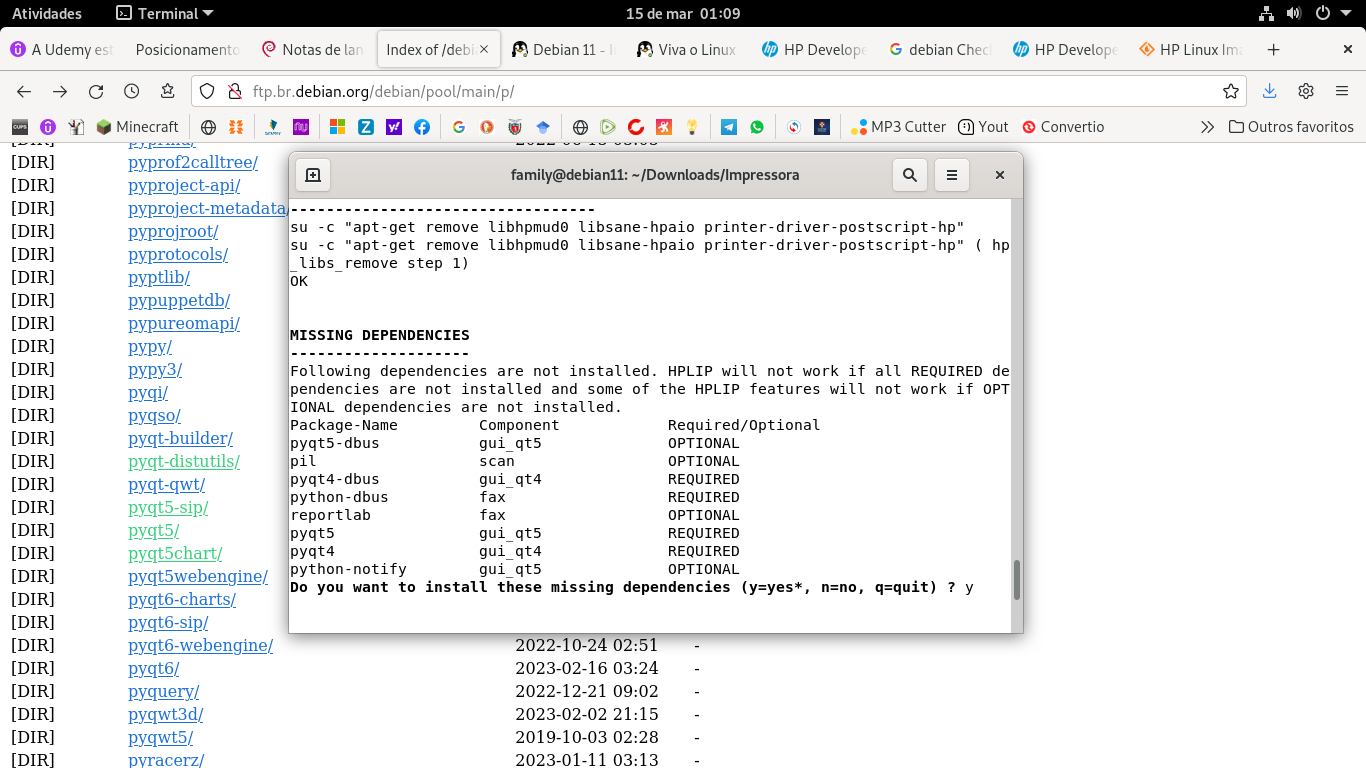Debian 11 - Instalação de HP M1132 MFP
13. Re: Debian 11 - Instalação de HP M1132 MFP

gurermus
(usa Debian)
Enviado em 15/03/2023 - 01:16h
Buckminster escreveu:
HPLIP-Version: HPLIP 3.21.2
HPLIP-Home: /usr/share/hplip
warning: HPLIP-Installation: Auto installation is not supported for debian distro 11 version
Ali diz que essa versão do HPLIP não tem suporte para auto instalação, mas aqui no Debian 11 com Mate instalei com:
# apt install hplip
Depois dê o comando:
# hp-plugin
Daí pediu para fazer o download escolhendo a opção d e depois digite y.
Aqui correu tudo bem.
O problema é aí.
Verifique o arquivo dos repositórios /etc/apt/sources.list.
________________________________________________
Always listen the Buck!
HPLIP-Version: HPLIP 3.21.2
HPLIP-Home: /usr/share/hplip
warning: HPLIP-Installation: Auto installation is not supported for debian distro 11 version
Ali diz que essa versão do HPLIP não tem suporte para auto instalação, mas aqui no Debian 11 com Mate instalei com:
# apt install hplip
Depois dê o comando:
# hp-plugin
Daí pediu para fazer o download escolhendo a opção d e depois digite y.
Aqui correu tudo bem.
O problema é aí.
Verifique o arquivo dos repositórios /etc/apt/sources.list.
________________________________________________
Always listen the Buck!
_________________________________________________________________________________
Boa Noite.
Então descobri que baixando o plugin lá na HP (hplip-3.21.2.run) e mudando o nome dele pra (hplip-3.21.2-plugin.run)
ele instala, ok..... Mas não resolve o problema. Daí descobri um comando que dá o resultado abaixo em root e em usuário comum.
Estou pensando em formatar tudo e começar do "zero" denovo ou instalar o "buster" ou outra distribuição, seilá.
Tudo oque eu acho até para a minha impressora (M1132) dá certo em outras distribuições porque não dá no "bullseye"?
Tentei instalar o HPLIP novamente e notei isso ele pede um PyQt4 e um PyQt5 que não existe no repositório do Debian
veja na imagem.
_____________________________________________________________________________________
ROOT
root@debian11:/home/family# hp-plugin -g -i
HP Linux Imaging and Printing System (ver. 3.21.2)
Plugin Download and Install Utility ver. 2.1
Copyright (c) 2001-18 HP Development Company, LP
This software comes with ABSOLUTELY NO WARRANTY.
This is free software, and you are welcome to distribute it
under certain conditions. See COPYING file for more details.
warning: It is not recommended to run 'hp-plugin' in a root mode.
HP Linux Imaging and Printing System (ver. 3.21.2)
Plugin Download and Install Utility ver. 2.1
Copyright (c) 2001-18 HP Development Company, LP
This software comes with ABSOLUTELY NO WARRANTY.
This is free software, and you are welcome to distribute it
under certain conditions. See COPYING file for more details.
hp-plugin[10377]: debug: Locking: /var/hp-plugin.lock
hp-plugin[10377]: debug: Unable to open file /var/lib/hp/hplip.state for reading.
hp-plugin[10377]: debug: Unable to open file /var/lib/hp/hplip.state for reading.
(Note: Defaults for each question are maked with a '*'. Press <enter> to accept the default.)
-----------------------------------------
| PLUG-IN INSTALLATION FOR HPLIP 3.21.2 |
-----------------------------------------
Option Description
---------- --------------------------------------------------
d Download plug-in from HP (recommended)
p Specify a path to the plug-in (advanced)
q Quit hp-plugin (skip installation)
Enter option (d=download*, p=specify path, q=quit) ? d
-------------------
| DOWNLOAD PLUGIN |
-------------------
Checking for network connection...
hp-plugin[10377]: debug: /usr/bin/wget --cache=off --tries=3 --timeout=60 --output-document=- http://www.hp.com --spider -S
hp-plugin[10377]: debug: O modo aranha está habilitado. Verifique se o arquivo remoto existe.
--2023-03-15 00:26:06-- http://www.hp.com/
Resolvendo www.hp.com (www.hp.com)... 104.88.205.169, 104.88.205.193, 2600:1419:1e00:b::1729:ff98, ...
Conectando-se a www.hp.com (www.hp.com)|104.88.205.169|:80... conectado.
A requisição HTTP foi enviada, aguardando resposta...
HTTP/1.1 503 Service Unavailable
Server: AkamaiGHost
Mime-Version: 1.0
Content-Type: text/html
Content-Length: 177
Expires: Wed, 15 Mar 2023 03:26:06 GMT
Date: Wed, 15 Mar 2023 03:26:06 GMT
Connection: keep-alive
Set-Cookie: aka_client_code=BR-
Akamai-GRN: 0.a5cd5868.1678850766.39e53796
Server-Timing: ak_p; desc="466347_1750650277_971323286_24_5536_30_-";dur=1
O arquivo remoto não existe -- link quebrado!!!
hp-plugin[10377]: debug: wget returned: 8
hp-plugin[10377]: debug: /usr/bin/curl --output - --connect-timeout 5 --max-time 10 http://www.hp.com --head
hp-plugin[10377]: debug: Traceback (most recent call last):
File "/usr/bin/hp-plugin", line 354, in <module>
ok = utils.check_network_connection()
File "/usr/share/hplip/base/utils.py", line 2293, in check_network_connection
status = download_via_curl(url, head=True)
File "/usr/share/hplip/base/utils.py", line 2271, in download_via_curl
status, output = run(cmd)
File "/usr/share/hplip/base/utils.py", line 1294, in run
child = pexpect.spawnu(cmd, timeout=timeout)
File "/usr/share/hplip/base/pexpect/__init__.py", line 1755, in __init__
super(spawnu, self).__init__(*args, **kwargs)
File "/usr/share/hplip/base/pexpect/__init__.py", line 486, in __init__
self._spawn(command, args)
File "/usr/share/hplip/base/pexpect/__init__.py", line 637, in _spawn
os.execv(self.command, self.args)
PermissionError: [Errno 13] Permission denied
hp-plugin[10377]: debug: curl returned: 1
hp-plugin[10377]: debug: /usr/bin/ping -c1 -W1 -w10 www.hp.com
hp-plugin[10377]: debug: Traceback (most recent call last):
File "/usr/bin/hp-plugin", line 354, in <module>
ok = utils.check_network_connection()
File "/usr/share/hplip/base/utils.py", line 2295, in check_network_connection
status = check_network_via_ping(ping_server)
File "/usr/share/hplip/base/utils.py", line 2284, in check_network_via_ping
status, output = run(cmd)
File "/usr/share/hplip/base/utils.py", line 1294, in run
child = pexpect.spawnu(cmd, timeout=timeout)
File "/usr/share/hplip/base/pexpect/__init__.py", line 1755, in __init__
super(spawnu, self).__init__(*args, **kwargs)
File "/usr/share/hplip/base/pexpect/__init__.py", line 486, in __init__
self._spawn(command, args)
File "/usr/share/hplip/base/pexpect/__init__.py", line 637, in _spawn
os.execv(self.command, self.args)
PermissionError: [Errno 13] Permission denied
hp-plugin[10377]: debug: ping returned: 1
error: Network connection not detected.
hp-plugin[10377]: debug: Unlocking: /var/hp-plugin.lock
_______________________________________________________________________
COMUM:
family@debian11:~$ hp-setup -g -i
HP Linux Imaging and Printing System (ver. 3.21.2)
Printer/Fax Setup Utility ver. 9.0
Copyright (c) 2001-18 HP Development Company, LP
This software comes with ABSOLUTELY NO WARRANTY.
This is free software, and you are welcome to distribute it
under certain conditions. See COPYING file for more details.
hp-setup[10383]: debug: param=
hp-setup[10383]: debug: selected_device_name=None
(Note: Defaults for each question are maked with a '*'. Press <enter> to accept the default.)
--------------------------------
| SELECT CONNECTION (I/O) TYPE |
--------------------------------
Num Connection Description
Type
-------- ---------- ----------------------------------------------------------
0* usb Universal Serial Bus (USB)
1 net Network/Ethernet/Wireless (direct connection or JetDirect)
Enter number 0...1 for connection type (q=quit, enter=usb*) ? 0
Using connection type: usb
hp-setup[10383]: debug:
DEVICE CHOOSER setup_fax=True, setup_print=True
hp-setup[10383]: debug: Cache miss: hp_laserjet_professional_m1132_mfp
hp-setup[10383]: debug: Reading file: /usr/share/hplip/data/models/models.dat
hp-setup[10383]: debug: Searching for section [hp_laserjet_professional_m1132_mfp] in file /usr/share/hplip/data/models/models.dat
hp-setup[10383]: debug: Found section [hp_laserjet_professional_m1132_mfp] in file /usr/share/hplip/data/models/models.dat
hp-setup[10383]: debug: getDeviceUri(None, None, ('hp',), None, , True)
hp-setup[10383]: debug: Mode=0
Setting up device: hp:/usb/HP_LaserJet_Professional_M1132_MFP?serial=000000000YP30RBQPR1a
hp-setup[10383]: debug: Model=HP_LaserJet_Professional_M1132_MFP
hp-setup[10383]: debug: Unable to open file /var/lib/hp/hplip.state for reading.
hp-setup[10383]: debug: Unable to open file /var/lib/hp/hplip.state for reading.
------------------------
| PLUG-IN INSTALLATION |
------------------------
HP Linux Imaging and Printing System (ver. 3.21.2)
Plugin Download and Install Utility ver. 2.1
Copyright (c) 2001-18 HP Development Company, LP
This software comes with ABSOLUTELY NO WARRANTY.
This is free software, and you are welcome to distribute it
under certain conditions. See COPYING file for more details.
HP Linux Imaging and Printing System (ver. 3.21.2)
Plugin Download and Install Utility ver. 2.1
Copyright (c) 2001-18 HP Development Company, LP
This software comes with ABSOLUTELY NO WARRANTY.
This is free software, and you are welcome to distribute it
under certain conditions. See COPYING file for more details.
(Note: Defaults for each question are maked with a '*'. Press <enter> to accept the default.)
-----------------------------------------
| PLUG-IN INSTALLATION FOR HPLIP 3.21.2 |
-----------------------------------------
Option Description
---------- --------------------------------------------------
d Download plug-in from HP (recommended)
p Specify a path to the plug-in (advanced)
q Quit hp-plugin (skip installation)
Enter option (d=download*, p=specify path, q=quit) ? d
-------------------
| DOWNLOAD PLUGIN |
-------------------
Checking for network connection...
error: Network connection not detected.
error: Failed to install Plugin.
error: The device you are trying to setup requires a binary plug-in. Some functionalities may not work as expected without plug-ins. Please run 'hp-plugin' as normal user to install plug-ins.Visit http://hplipopensource.com for more infomation.