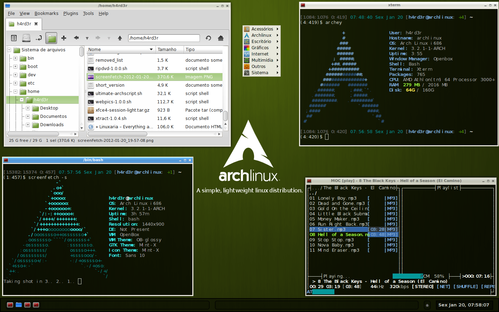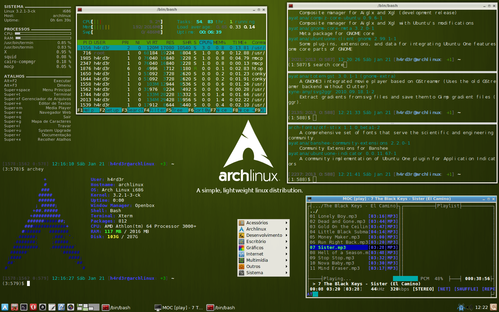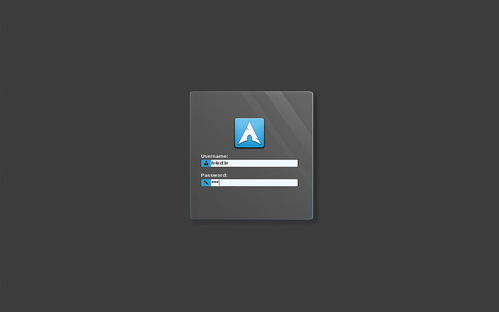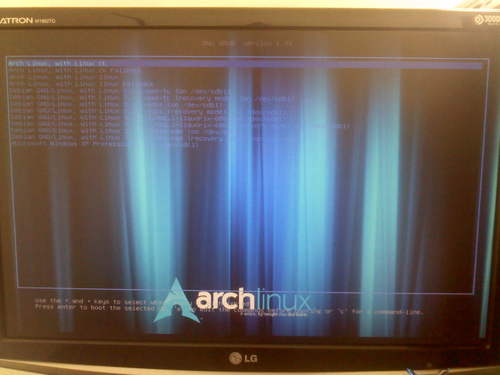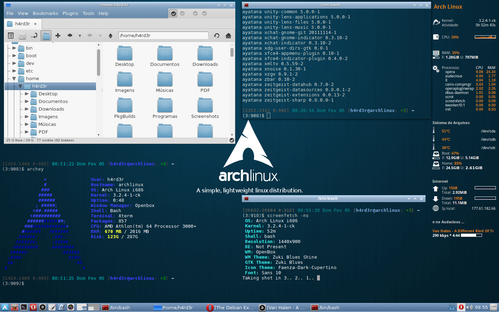Arch Linux personalizado - Parte II
Publicado por edps em 09/02/2012
[ Hits: 24.708 ]
Blog: https://edpsblog.wordpress.com/
Arch Linux personalizado - Parte II
Aqui precisaremos dos seguintes pacotes: "grub2bios", "os-prober" e Slim<.
sudo pacman -Syy
$ sudo pacman -S grub2-bios slim --noconfirm
$ packer -S os-prober --noedit --noconfirm
Ou:
wget http://aur.archlinux.org/packages/os/os-prober/os-prober.tar.gz
tar -zxf os-prober.tar.gz
$ cd os-prober
$ makepkg -si
- Ícones
Os ícones fazem parte do repositório Ayatana:
Server = http://repo.ayatana.info/
Para mais repositórios, vejam esse ".conf": pacman.conf
- Menus com ícones
Acrescentei a funcionalidade de usar o menu do OpenBox com ícones (disponível apenas no OpenBox 3.5):
wget http:// aur.archlinux.org/packages/op/openbox-menu/openbox-menu.tar.gz
tar -zxvf openbox-menu.tar.gz
$ cd openbox-menu
$ makepkg -si
O esquema para o arquivo "~/.config/openbox/menu.xml", é este:
- Gerenciador de Arquivos SpaceFM
No AUR, descobri um novo gerenciador de arquivos, o SpaceFM, um fork do PCManFM-Mod:
wget http://aur.archlinux.org/packages/sp/spacefm/spacefm.t ar.gz
tar -zxvf spacefm.tar.gz
$ cd spacefm
$ makepkg -si
Abaixo, vemos minha nova instalação do Arch Linux no meu antigo PC.
OpenBox + Tint2 + MOC + Archey & Screenfetch com tema e ícones Mint-X:
OpenBox + Conky + Htop + Archey + MOC e pacman -Sl:
- Slim
Abaixo, vemos a tela de login do meu Slim:
Para tê-la:
wget http:// aur.archlinux.org/packages/sl/slim-simply-glass/slim-simply-glass.tar.gz
tar -zxvf slim-simply-glass.tar.gz
$ cd slim-simply-glass
$ makepkg -si
Ao final, basta alterar a linha referente ao tema em "/etc/slim.conf", deixando-a assim:
- Grub2
No passo abaixo, faço uso do kernel -CK. Caso se interessem, vejam o 6 e 7º comentários desse Artigo, além é claro, do conteúdo completo.
Caso não se interessem, ignorem o passo referente à adição da opção 'elevator=bfq' no arquivo "/etc/default/grub".
A minha tela do Grub2 é esta:
Abaixo, vemos a configuração do Grub2 ( /etc/default/grub ), já estando definidas a ativação do Brain Fuck Scheduler do Kernel -CK (elevator=bfq), a resolução de tela (GRUB_GFXMODE=1024x768) e o caminho para a imagem de fundo (GRUB_BACKGROUND="/boot/grub/archlinux.jpg").
É esta:
GRUB_DEFAULT=0 GRUB_TIMEOUT=5 GRUB_DISTRIBUTOR="Arch Linux" GRUB_CMDLINE_LINUX_DEFAULT="elevator=bfq quiet vga=773" GRUB_CMDLINE_LINUX="" # Preload both GPT and MBR modules so that they are not missed GRUB_PRELOAD_MODULES="part_gpt part_msdos" # Uncomment to enable Hidden Menu, and optionally hide the timeout count #GRUB_HIDDEN_TIMEOUT=5 #GRUB_HIDDEN_TIMEOUT_QUIET=true # Uncomment to use basic console GRUB_TERMINAL_INPUT=console # Uncomment to disable graphical terminal #GRUB_TERMINAL_OUTPUT=console # The resolution used on graphical terminal # note that you can use only modes which your graphic card supports via VBE # you can see them in real GRUB with the command `vbeinfo' GRUB_GFXMODE=1024x768 # Uncomment to allow the kernel use the same resolution used by grub GRUB_GFXPAYLOAD_LINUX=keep # Uncomment if you want GRUB to pass to the Linux kernel the old parameter # format "root=/dev/xxx" instead of "root=/dev/disk/by-uuid/xxx" #GRUB_DISABLE_LINUX_UUID=true # Uncomment to disable generation of recovery mode menu entries GRUB_DISABLE_RECOVERY=true # Uncomment and set to the desired menu colors. Used by normal and wallpaper # modes only. Entries specified as foreground/background. GRUB_COLOR_NORMAL="light-blue/black" GRUB_COLOR_HIGHLIGHT="light-cyan/blue" # Uncomment one of them for the gfx desired, a image background or a gfxtheme GRUB_BACKGROUND="/boot/grub/archlinux.jpg" #GRUB_THEME="/path/to/gfxtheme" # Uncomment to get a beep at GRUB start #GRUB_INIT_TUNE="480 440 1"
Ao final, bastará executar o seguinte comando:
sudo grub-mkconfig -o /boot/grub/grub.cfg
Atualmente, meu Arch Linux encontra-se assim:
* Modificado a partir de uma postagem em meu Blog:
E dá-lhe Arch!
Firefox no Linux em apenas 5 passos
Checando por mensagens do Gmail pelo terminal
Desmembrando o Transmission no Slackware
Debian Squeeze + siduction (XFCE e LXDE)
Convertendo uma manpage em arquivo PDF
Como gravar partes de um vídeo com o mencoder
Macete para apagar conteúdo de arquivo sem excluí-lo
TPP - Apresentação de slides em modo texto
Nenhum comentário foi encontrado.
Patrocínio
Destaques
Artigos
Bluefin - A nova geração de ambientes de trabalho Linux
Como atualizar sua versão estável do Debian
Cirurgia para acelerar o openSUSE em HD externo via USB
Dicas
Pós-instalação do elementary OS 8.1
Quer auto-organizar janelas (tiling) no seu Linux? Veja como no Plasma 6 e no Gnome
Copiando caminho atual do terminal direto para o clipboard do teclado
Tópicos
Conky não mostra temperaturas da CPU no notebook (6)
archlinux resolução abaixou após atualização (17)
Estou com um problema no meu desktop do ubuntu (2)
Não estou conseguindo fazer funcionar meu Postfix na versão 2.4 no Deb... (0)
Top 10 do mês
-

Xerxes
1° lugar - 149.527 pts -

Fábio Berbert de Paula
2° lugar - 65.212 pts -

Buckminster
3° lugar - 22.846 pts -

Alberto Federman Neto.
4° lugar - 20.737 pts -

Mauricio Ferrari
5° lugar - 19.875 pts -

edps
6° lugar - 18.201 pts -

Daniel Lara Souza
7° lugar - 18.570 pts -

Andre (pinduvoz)
8° lugar - 16.192 pts -

Alessandro de Oliveira Faria (A.K.A. CABELO)
9° lugar - 15.789 pts -

Diego Mendes Rodrigues
10° lugar - 15.147 pts